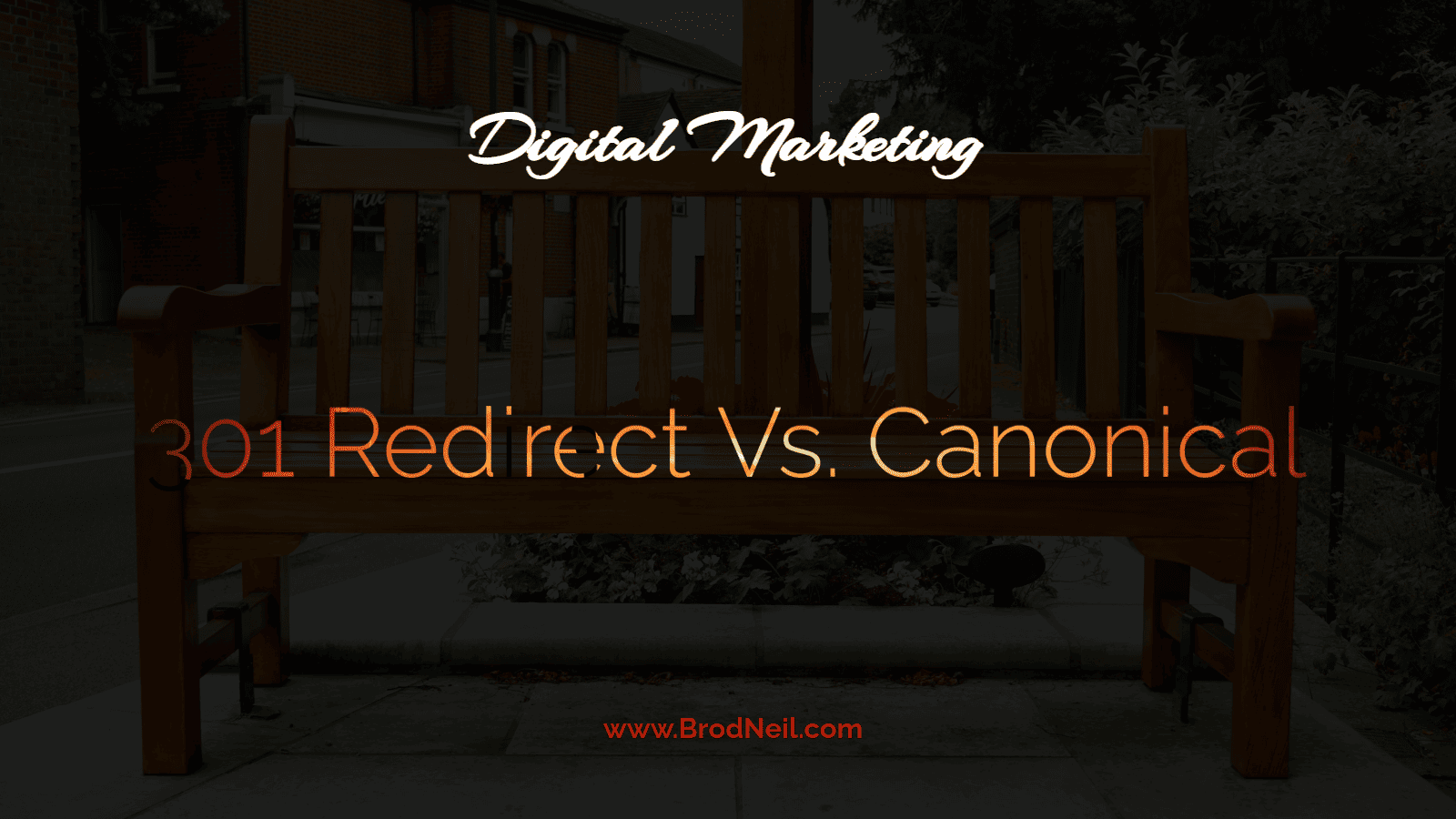Regarding website optimization, 301 redirects and canonical tags are two terms that confuse website owners. Both techniques serve different purposes but can be easily mistaken for one another. In this article, we will walk you through the differences between 301 redirects and canonical tags, so you can understand which one to use in different scenarios.
- Understanding the difference between 301 redirect and canonical tags
- What is a 301 Redirect?
- What are canonical tags?
- When to Use a 301 redirect vs. canonical tag
- Common mistakes in implementing redirects and canonical tags
- Conclusion: choosing the right solution for your website
- News, trends, and updates
A 301 redirect is a permanent redirection from one URL to another. It’s used when a page has been moved permanently, or multiple URLs lead to the same content. On the other hand, a canonical tag indicates the preferred version of a webpage when there are multiple versions of similar content on different URLs.
Understanding the difference between 301 redirect and canonical tags
301 redirect is a permanent redirection process that directs the user from an old URL to a new one. When a website changes, such as domain name or page restructuring, 301 redirects are used. It helps maintain SEO ranking and reputation by transferring link juice, authority, and relevance from the old URL to the new one. 301 redirects are beneficial when there’s no need for the old page anymore.
On the other hand, canonical tags signal search engines about duplicate content on different pages of your website and which version should be indexed. Canonical tags help prevent penalties for duplicate content issues while maintaining SEO value for multiple pages with similar content. It indicates which version is preferred by Google or other search engines when multiple versions of a particular webpage exist.
301 redirects and canonical tags are essential tools to safeguard your website’s online reputation. While 301 redirects ensure that users land on relevant web pages regardless of their previous location, canonical tags help you manage duplicate content issues without negatively impacting SEO rankings. Understanding these differences can help you choose which tool best suits your business needs and goals.
What is a 301 Redirect?
A 301 redirect is a permanent redirect from one URL to another. It is used when a website changes its domain or when it removes a page and wants to redirect the users who try to access that page to a new one. The 301 status code tells search engines that the original URL has been permanently moved to the new one, and all of the link equity from the previous page will be transferred to the new one.
301 redirects are important as they help maintain SEO rankings by ensuring that visitors land on the correct pages and do not receive error messages. They also ensure that backlinks pointing at outdated URLs are redirected to their current versions, which helps maintain link authority.
On the other hand, Canonical tags tell search engines which version of a page should be indexed if multiple versions of it are available. While both techniques may seem similar in functionality, they address different issues. Canonical tags deal with duplicate content, while 301 redirects deal with moving pages or domains permanently.
What are canonical tags?
Canonical tags are HTML code snippets that tell search engines which version of a webpage to index and display on their search engine results pages (SERPs). These tags are important for websites with multiple versions of the same content, such as product pages with different sorting options or URLs with session IDs. The canonical tag helps consolidate these variations into a single authoritative version, ensuring visitors see the correct page and avoid duplicate content issues.
Canonical tags work by specifying the preferred URL for a page using the “rel=canonical” attribute in the HTML head section. This tells search engines that all other versions of the page should be considered duplicates and not indexed separately. By eliminating duplicate content, canonical tags can improve SEO rankings and user experience while reducing crawl errors.
It’s important to note that canonical tags do not redirect visitors from one URL to another, as 301 redirects do. Instead, they simply signal to search engines which version is preferred. If you want to redirect users from one URL to another permanently, you’ll need to use a 301 redirect instead of a canonical tag.
When to Use a 301 redirect vs. canonical tag
Regarding redirecting URLs, there are two popular options – 301 redirects and canonical tags. But when should you use a 301 redirect vs. a canonical tag? In short, a 301 redirect is best for permanently moving content from one URL to another while maintaining the SEO value of the original page. On the other hand, a canonical tag is best for indicating that multiple URLs have identical or very similar content.
If you plan on completely removing an old webpage and replacing it with new content on a new URL, then using a 301 redirect is recommended. This helps ensure that links pointing to the old page still provide value by automatically sending users and search engines to the new location. However, if you have multiple pages with very similar content but different URLs (for example, product variations), then using a canonical tag can help avoid duplicate content issues.
In general, it’s important to carefully consider which option is best for your specific situation, as both can impact your website’s SEO performance differently. Consulting with an experienced SEO professional may also be helpful in making this decision.
Common mistakes in implementing redirects and canonical tags
One of the most common mistakes in implementing redirects is using a 302 redirect instead of a 301 redirect. A 302 redirect is a temporary redirect, which means that search engines will not transfer the ranking power to the new URL. On the other hand, a 301 redirect is a permanent redirect and tells search engines that content has been moved permanently to another location. Therefore, it’s essential to use 301 redirects when moving or deleting pages.
Another mistake is not consolidating multiple versions of URLs with canonical tags. Canonical tags are used to tell search engines which version of the URL should be considered authoritative or primary. For instance, if you have several versions of your homepage (for example, http://www.example.com, https://example.com, http://example.com), implementing canonical tags will prevent duplicate content issues and consolidate ranking signals to one URL.
Lastly, failing to update internal links after implementing redirects can lead to broken links and negatively affect user experience and SEO efforts. It’s crucial always to ensure that all internal links point towards valid URLs; otherwise, users may encounter error messages when clicking on broken links. Updating internal links also ensures that link juice flows correctly within your website architecture after making changes like adding or deleting pages.
Conclusion: choosing the right solution for your website
In conclusion, the decision to use either a 301 redirect or a canonical tag should be based on your website’s specific needs and goals. If you are looking to move content from one URL to another permanently, then a 301 redirect is the best solution. This will ensure that any links pointing to the old URL will automatically redirect to the new one.
On the other hand, if you have duplicate content on your site and want to consolidate it for SEO purposes, then using a canonical tag is recommended. This will tell search engines which version of the page is the original and prevent any penalties for duplicate content.
Ultimately, it’s important to evaluate your website’s situation before deciding. Consulting with an experienced SEO professional can also be helpful in determining which solution is right for you. By carefully considering your options and implementing them correctly, you can improve your website’s search engine rankings and drive more traffic.
News, trends, and updates
- Do 301 redirects as Matt Cutts suggested because it is widely supported.
- Rel=canonical when you do not have the ability or option to do a 301 redirect.