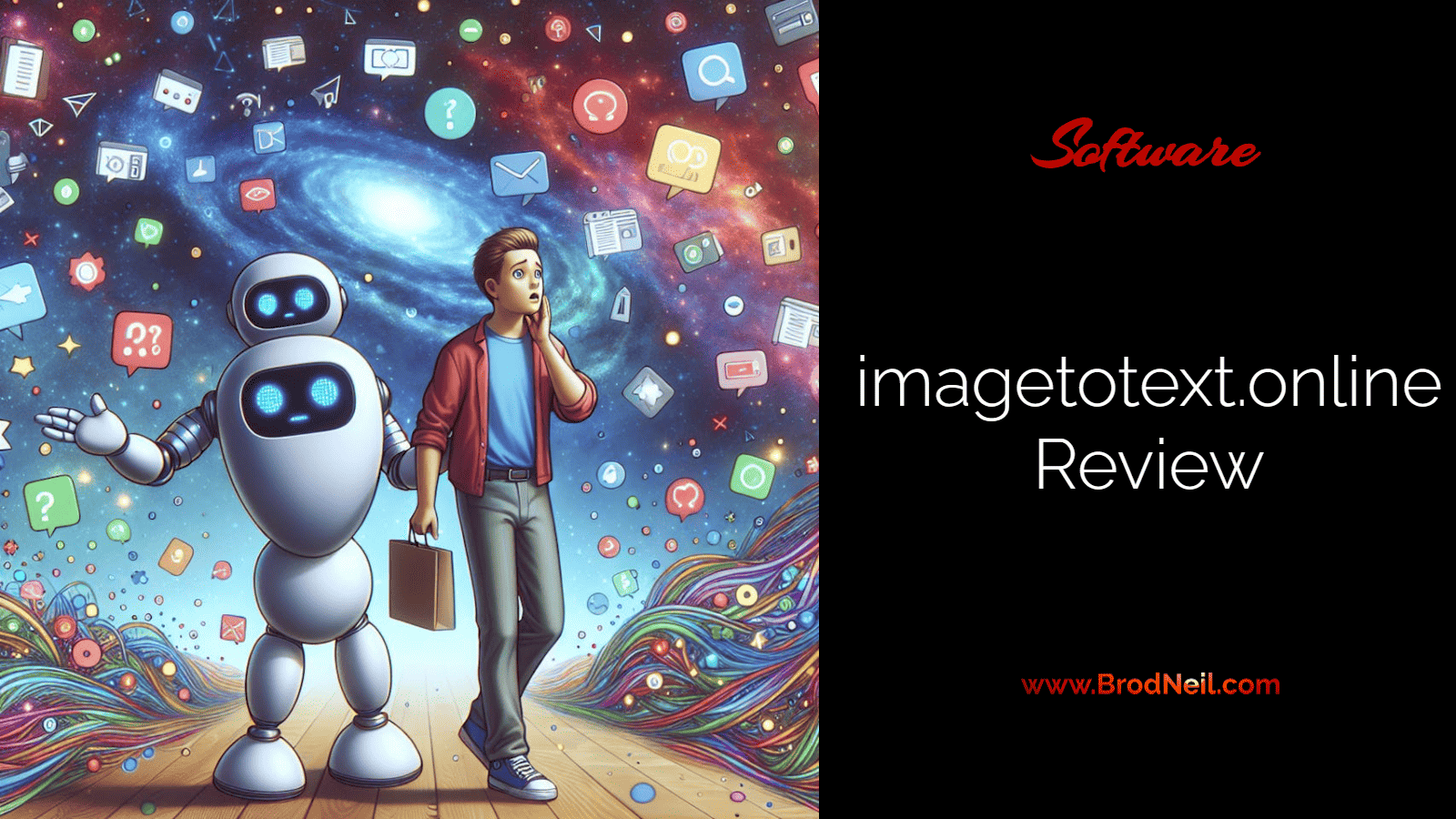There’s an overload of text images online. Almost every social media platform I browse Facebook, Reddit, Instagram, you name it—is flooded with screenshots of text from other websites. This gets annoying when you want to copy and paste a quote.
It’s common to receive multiple documents as scanned images. While we can edit these images as needed, editing the text within them is often impossible.
That’s where Imagetotext.online comes in. It’s a free AI tool that quickly and accurately converts images to text. It can read, recognize, and copy hand-written notes as well as printed or typed documents, making it easy to edit and share information.
Plus, this picture-to-text converter is completely free for unlimited use. It’s designed with an easy-to-use interface and is accessible online.
Let’s talk about how it works, its features, and its uses.
Note: Before we start reviewing, I want to clarify that this is a review article. Brodneil.com’s team reviewed this tool and its performance and compared it with other alternatives. We’ll not get any commission or other benefits discussing this.
Features of imagetotext.online that Set it Apart
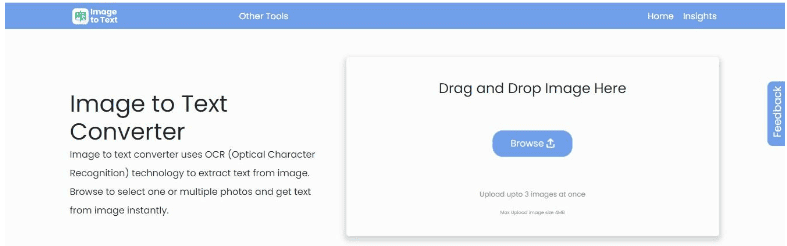
1. AI OCR Engineering
Imagetotext.online utilizes advanced Artificial Intelligence (AI) technology, specifically Optical Character Recognition (OCR), to accurately extract text from images. This means the tool employs sophisticated algorithms to analyze images and identify characters, ensuring precise conversion of image text into editable digital text.
2. Batch Processing
With batch processing, users can upload and convert multiple images simultaneously. This feature streamlines the conversion process, allowing users to convert numerous images to text in one go, saving time and effort.
3. Multiple Languages
Imagetotext.online supports a wide array of languages, enabling users to convert text from images in various languages such as English, Spanish, French, and more. This feature ensures that the tool can cater to users globally, regardless of the language in which the text is written.
4. Compatibility with Various Image Formats
Whether it’s JPEG, PNG, GIF, BMP, TIFF, or other common image formats, imagetotext.online is compatible with a diverse range of image file types. This versatility ensures that users can upload images in different formats without encountering compatibility issues.
5. Blurry Text Extraction
Even when dealing with blurry or unclear text in images, imagetotext.online excels at extracting and converting the text accurately. This feature is particularly useful when working with images of varying quality, ensuring reliable text extraction regardless of image clarity.
6. Accessible, Affordable, and Reliable
Image to text converter is accessible to users round-the-clock, providing a reliable solution for converting images to text whenever needed. Additionally, it offers its services for free or at an affordable price, making it accessible to users of all backgrounds and budgets.
7. Recognition of Handwritten Content
In addition to typed text, image to text.online has the capability to recognize and convert handwritten content into digital text. This feature is valuable for digitizing handwritten notes, letters, or documents, making them editable and searchable.
How to Use imagetotext.online?
Converting an image to text using this platform does not require any expertise. The user is required to:
- Upload your jpg, png, jpeg, or any other picture format from your device or Dropbox by Clicking on “Browse” Button.
- Click on the “Submit” button to start the conversion process.
- Preview the converted results and click on the “Download” button to download the results.
- Now copy the text and paste it into the desired document or database.
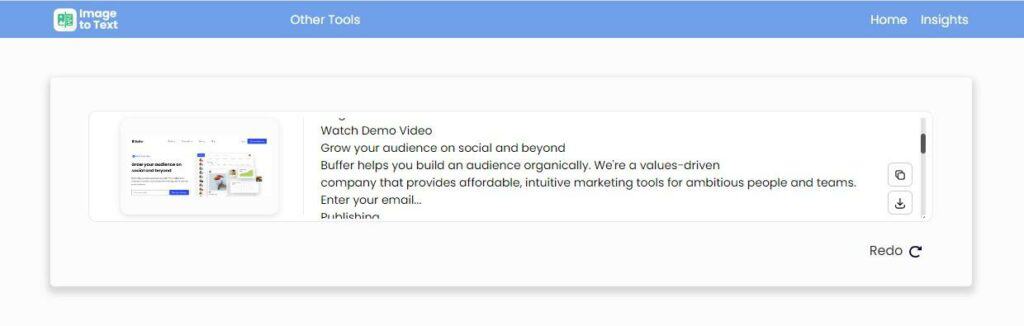
Applications of the Picture to Text Converter
This AI tool improves access to paper-based content for both professionals and non-professionals, offering time, cost, and resource savings along with user convenience. Its popularity is expected to grow due to its ease of use.
1. Enhanced Data Accessibility
Undoubtedly, a converter that turns images into text has made accessing information easier, and this trend is expected to continue. This advancement is particularly valuable for visually impaired individuals, making visual content accessible.
2. Analysis of Social Media Content
The tool plays a crucial role in monitoring trending topics on social media platforms. By extracting text from widely shared social media posts, it helps understand the significance of the content being shared.
3. Document Organization and Storage
Unlike physical documents, digital text is easier to organize, edit, and store. This method of data extraction is increasingly preferred over traditional paper storage, offering resource savings, enhanced document security, and unlimited storage space.
4. Automatic Captioning for Visual Content
Social media creators utilize this AI tool to automatically generate captions for videos, saving time, especially for businesses preparing captions for their content.
5. Data Mining and Analysis
With the assistance of an image to text converter, users can extract and compile data from a large number of images. This facilitates the analysis of textual data for trends, patterns, and insights.
Where you Can Use Image to Text Converter
You can use a photo-to-text converter in various scenarios and industries. Here are some common places where photo-to-text converters can be beneficial:
1. Education
- Converting handwritten notes into digital text for easier organization and study.
- Extracting text from scanned textbooks or worksheets to create editable study materials.
2. Business
- Converting scanned documents, such as contracts or invoices, into editable text for easier management and processing.
- Extracting text from business cards to create digital contact databases.
- Analyzing text content in social media images for market research or sentiment analysis.
3. Publishing
- Converting text from scanned books or manuscripts into editable digital formats for publication.
- Extracting text from images for use in online articles or blogs.
4. Healthcare
- Digitizing handwritten patient notes for electronic medical records.
- Extracting text from medical images or documents for analysis or research purposes.
5. Legal
- Converting scanned legal documents into editable text for easier review and analysis.
- Extracting text from scanned court documents or case files for research or reference.
6. Research
- Extracting text from research papers or articles for analysis or citation.
- Converting text from historical documents or archives into digital formats for preservation and analysis.
7. Customer Service
- Converting handwritten customer feedback or survey responses into digital text for analysis.
- Extracting text from images posted on social media platforms for monitoring customer sentiment or feedback.
8. Personal Use
- Converting handwritten recipes or notes into digital formats for easier storage and sharing.
- Extracting text from old family photos or documents for genealogy research or personal archives.
Final Verdict
After checking out all the cool stuff about imagetotext.online, we can confidently say it’s the best tool for turning images into text. Why? Because it uses the latest technology to understand even messy or handwritten text. Plus, it works with lots of different languages, fonts, and types of images. It’s super easy to use and gives you accurate results in no time. That’s why people from all kinds of jobs can rely on it to pull text out of pictures.
Just like those writing programs powered by AI, this tool saves you a ton of time. It makes typing stuff up easier, helps you make digital files, and keeps everything organized. So whether you’re writing articles, teaching, or doing research, using this awesome tool means you’ll get your text fast and right.