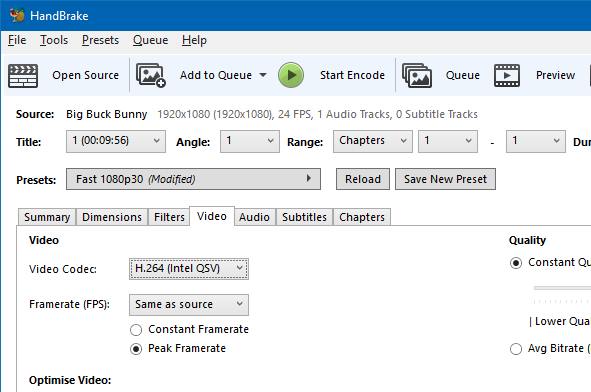Last Updated: 1 year ago by BrodNeil
How to reduce a video file size
handbrake.fr is a free video compressor you can download online.
- Upload the source video.
- Under Summary > Format, select the file type. Ex. MP4
- Under Summary > Format, select Web Optimized.
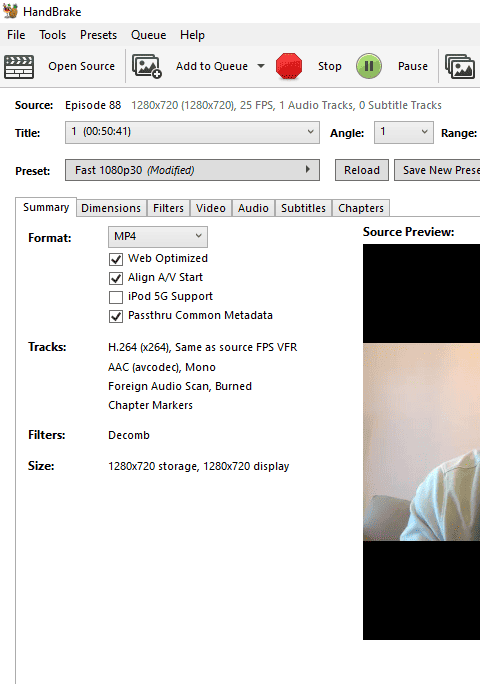
- Under Video > Framerate (FPS), choose Same as source.
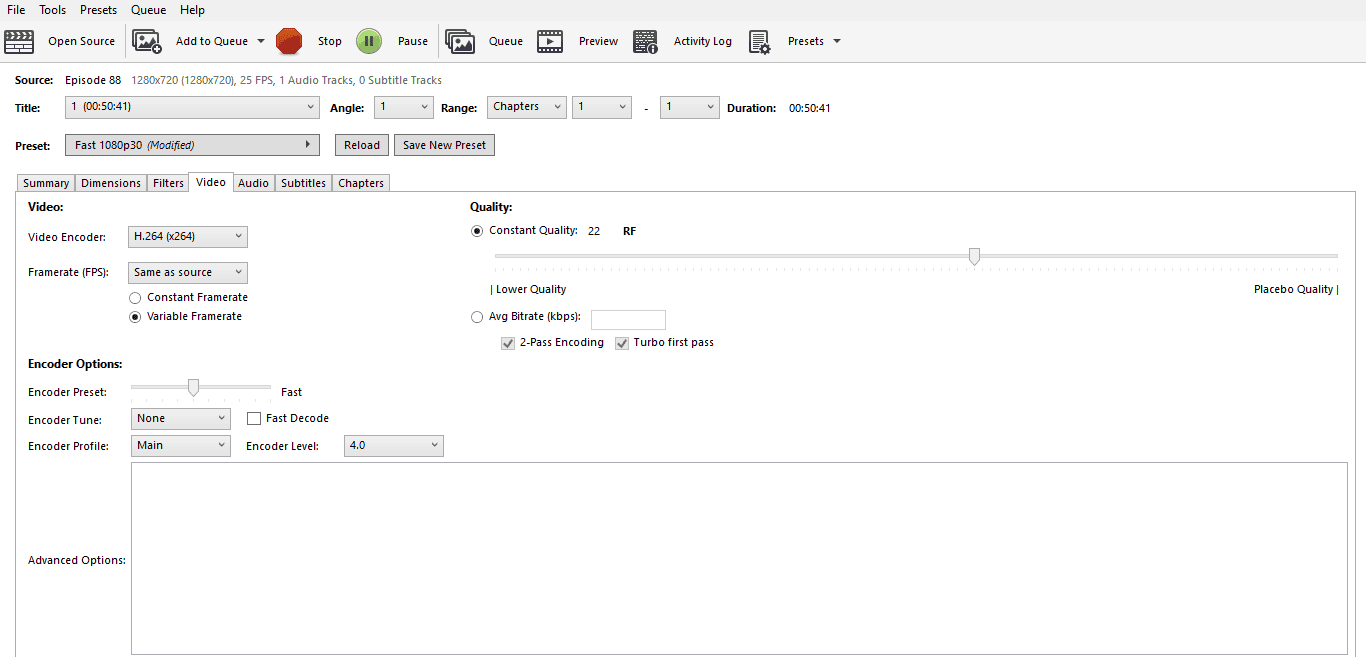
- Under Dimensions > Resolution and Scaling > Resolution Limit, choose the quality: the lower the quality, the more reduced the file size.
- Everything else remains (as it is) to reduce or compress the file size (unless you exactly know what you are doing).
- Click the Start Encode.
- Please wait for it to finish and then review the output.