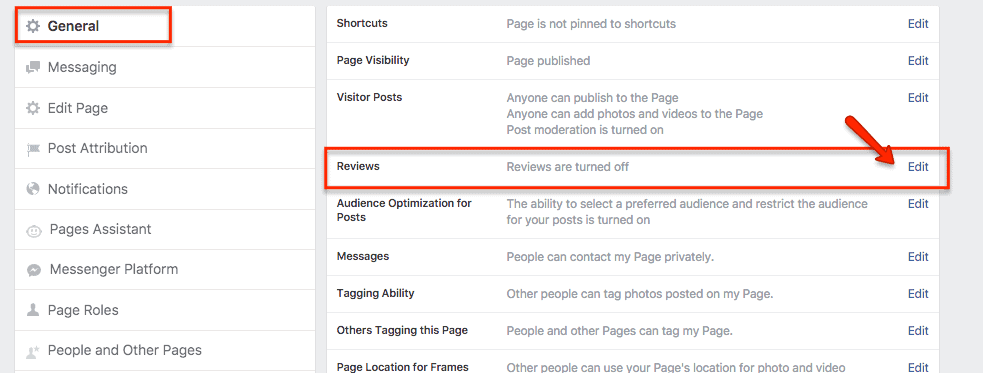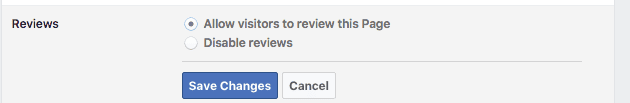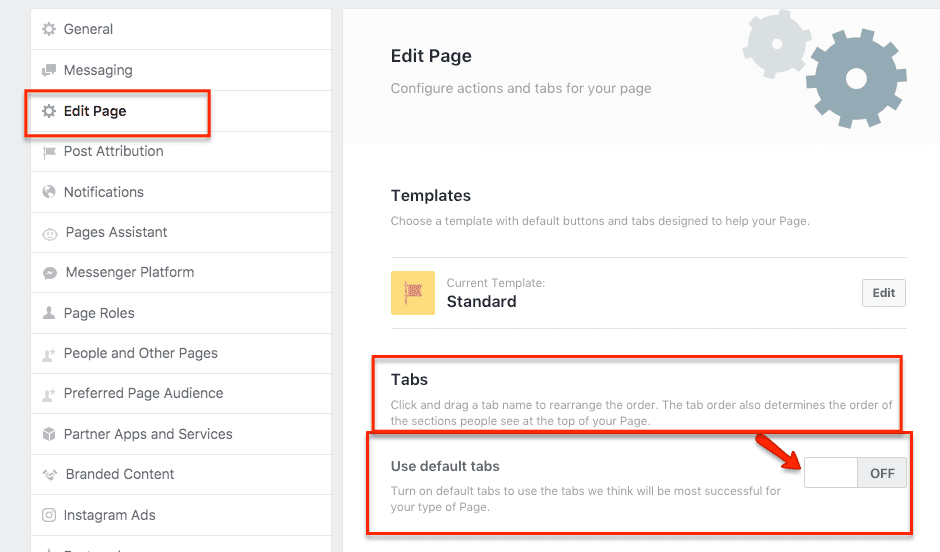If you have a Facebook page and you are selling services or products, it is best to show the review section of your FB page. In principle, allowing your prospects and clients to see how people rate your business adds to your credibility.
Here are the steps in case you don’t know how to do it:
- Go to Settings.

- Click General. Look for Reviews and click on Edit. (Note: I have heard that you cannot see the Reviews feature if your Facebook page does not fall under Local Business category.)

- Select Allow visitors to review this page and then click on Save Changes.

- Click Edit Page and look for the Tabs section. You may arrange the tabs yourself; to start with, I prefer to turn on the Use default tabs.

Lastly, review the changes you made at the front-end of your Facebook page.