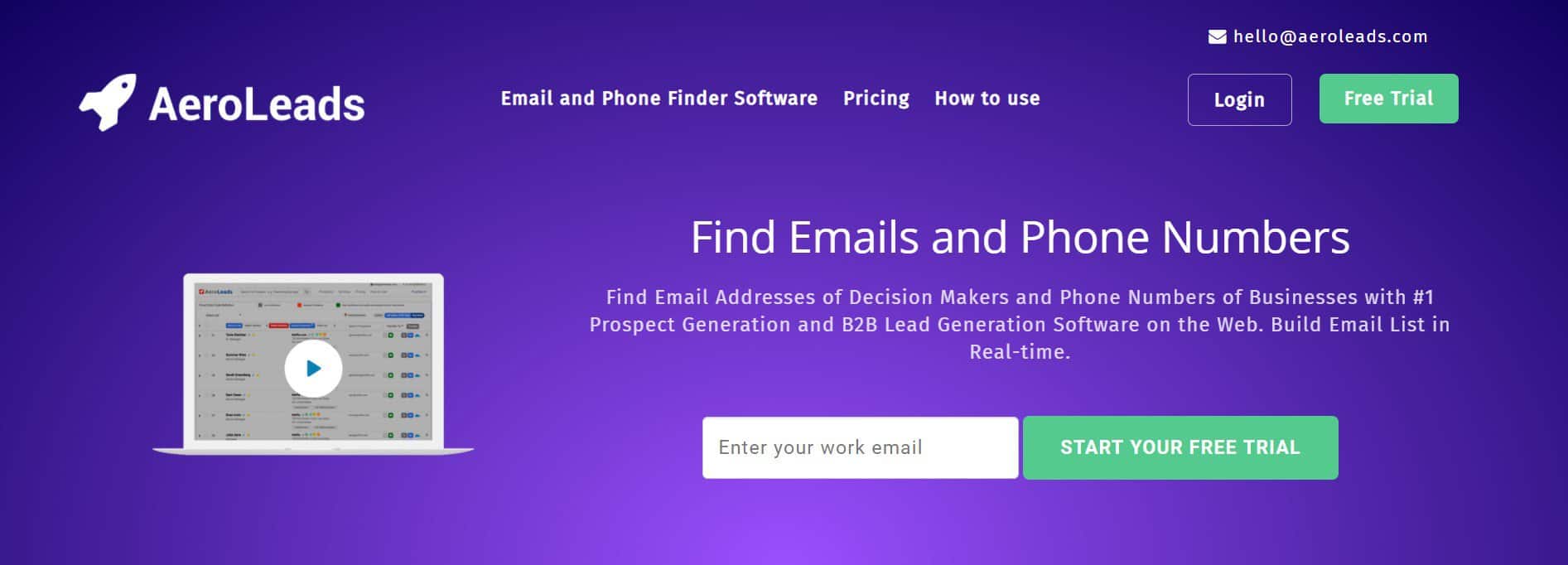AeroLeads is a lead generation tool that currently supports LinkedIn and very recently, AngelList and Xing, too. Let us learn more about AeroLeads if it performs the way it is expected to.
AeroLeads overview
AeroLeads is a web-based prospect generation and B2B lead generation software that find emails, contact numbers, and other relevant B2B data. It generates prospects from LinkedIn, Angellist, and Xing using their free Chrome plugin. The generated data may be downloaded into CSV files or can be transferred to CRM systems like Salesforce, HubSpot CRM, Pipedrive, Zoho CRM, FreshSales, and Zapier
AeroLeads pricing is based on the number of users you can register and the number of prospects you can generate. Subscription starts at $49 per month. You can choose to sign up for a free account but with limitations on usage and results. AeroLeads also offers a customized subscription plan based on your needs.
What users are saying about AeroLeads
We have gathered and summarized reviews of AeroLeads from reliable sources such as Capterra, Software Advice, Software Suggest, Product Hunt, and more.
Pros
Many AeroLeads users have a high satisfaction level. The following are the good things they say about using AeroLeads:
- AeroLeads has a simple, convenient, and user-friendly interface;
- It is efficient and makes it easy to prospect for new leads;
- It captures data precisely and gets expected results based on preferences;
- AeroLeads offers affordable pricing for the quality of results they provide;
- It provides excellent customer service with responsive and helpful customer support.
- AeroLeads offers good value for the money.
Cons
AeroLeads users also thought there were some issues with the software and that there could be things that can be improved including the following:
- It takes time to load information and there were some minor lags, which could also be an Internet connection issue;
- AeroLeads was only able to process the contacts that are visible to the user after a LinkedIn search;
- It sometimes displays wrong or inactive email;
- The software is unable to separate leads in the list (ones imported to the new ones) and you need to tick/untick the ones you need manually.
- AeroLeads can introduce more plans.
What we say about AeroLeads
The whole experience we had with AeroLeads was smooth. We would like to share with you what we went through from signing up to downloading the data it generated.
1. Signing up
We signed up to AeroLeads using this link: https://aeroleads.com/users/register. It simply needs your full name, email address, and password to create an account.
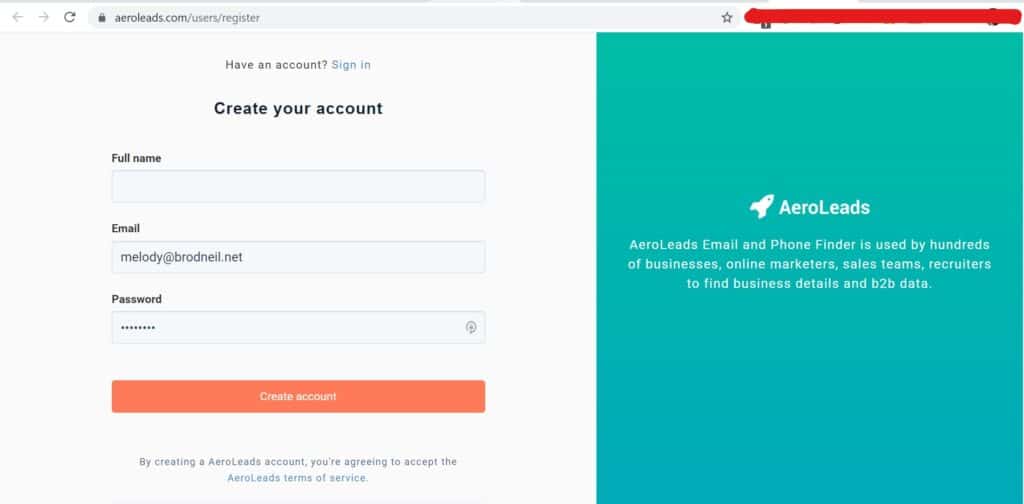
You may also visit aeroleads.com and click on FREE TRIAL, which brings you to the page above.
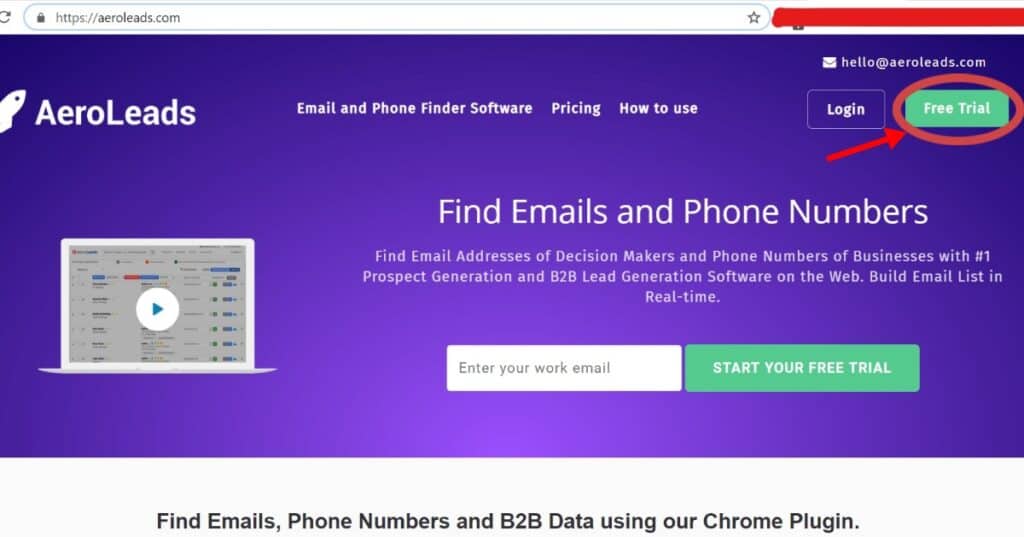
2. Installing the chrome plugin
After signing up, we were instructed to install the AeroLeads chrome plugin, which then appeared on the chrome taskbar. We found the plugin very convenient to use.
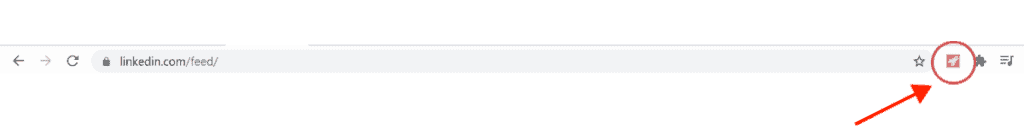
3. Trying AeroLeads on LinkedIn
At first, we actually thought that we could use Aeroleads for generating leads on any website, but sad to say it does not. Upon confirming with their customer service, Aeroleads is currently a LinkedIn lead generation tool. I was also informed that time that its latest plugin will be live very soon, which will support AngelList and Xing too. By the time you are reading this, it should be operational. (We hope so.)
We then proceeded with trying AeroLeads on LinkedIn and it worked as expected. The following are the simple instructions by AeroLeads, which we were able to follow without any issues. We also added some notes below to make it easier for you to follow in case you decide to try.
- Go to LinkedIn search and search by entering your filters like location, industry, etc. You can also use the LinkedIn sales navigator search for more filters like revenue, function, seniority, etc.
- Click on the AeroLeads icon beside the address bar when you want to add someone. Add the relevant profiles to AeroLeads by clicking on the “Add” button. (Note: By the way, the prospects that are generated and found when you click on the AeroLeads icon are specific to the current page. If the LinkedIn results page contains multiple pages, you have to click on the next page and more contacts will be loaded and generated to add to your “prospects”. )
- You will be able to see all the data along with business emails and business phone numbers of these profiles on the default prospects page at https://aeroleads.com/prospects (or on the list page to which you added the records)
This is how the prospects page looks like after we tried adding some prospects:
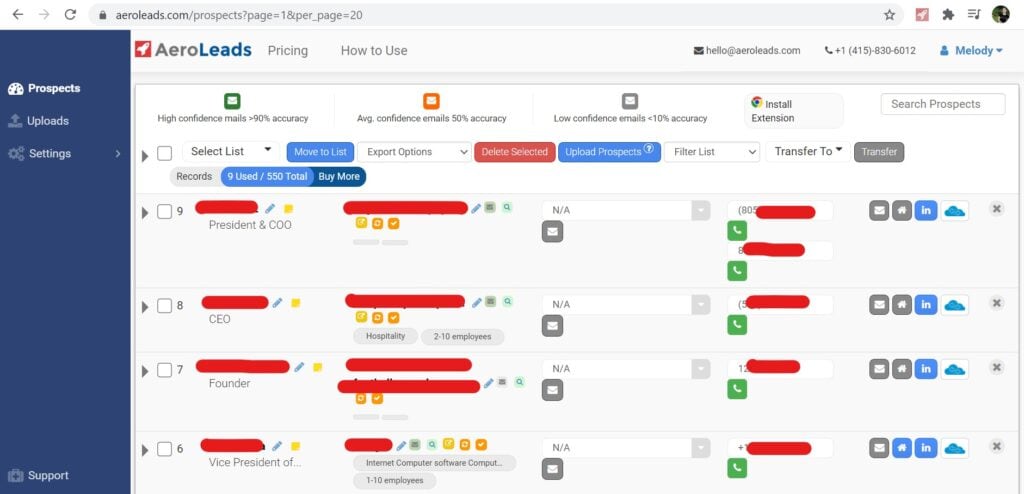
The prospect page shows you the name of prospects, followed by company, as well as other icons you can click on that contains company details like other valid company emails and company website. Company email is next on the column, followed by telephone number, and finally, personal email address, home address, and LinkedIn profile page.
With our experience, there was no problem adding and viewing the data on “my prospects”. However, because of the limitations of my LinkedIn account, the prospects generated by AeroLeads was also limited.
4. Exporting data
We also tried exporting the prospects data as can be seen below. It is downloaded it as CSV file.
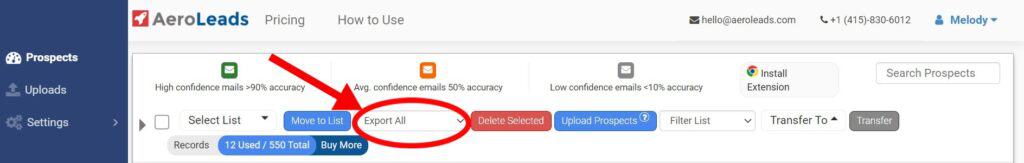
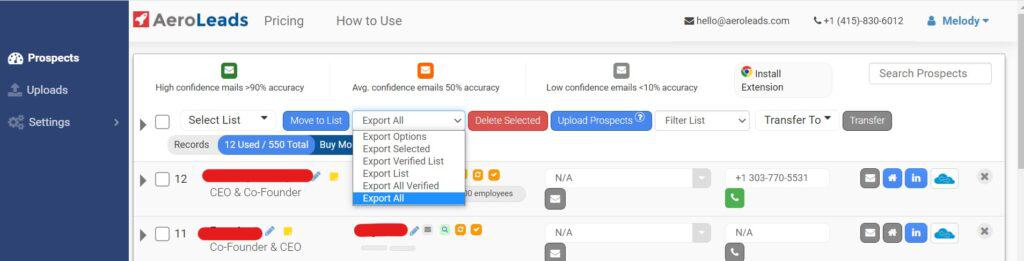
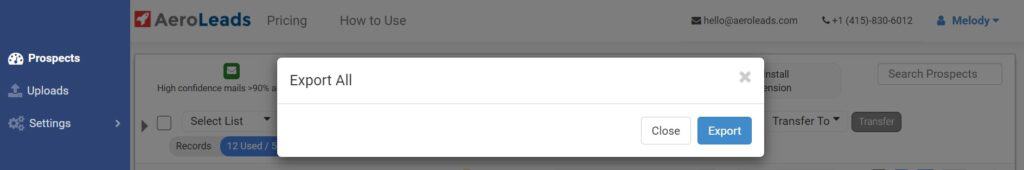
We did not encounter any issues. All the information AeroLeads generated were laid out including the following:
- First Name
- Last name
- Title
- Company
- Website
- Email status
- Industry
- Company strength
- Company address
- Company type
- Personal phone numbers
- Company emails
- LinkedIn URL
This is how the CSV file looks like:
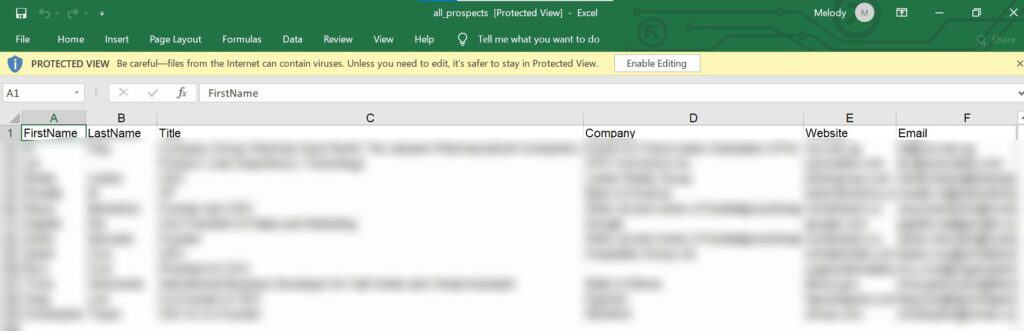
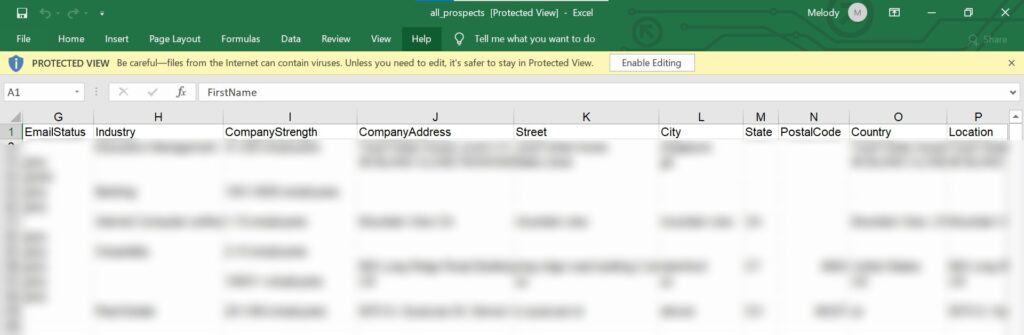
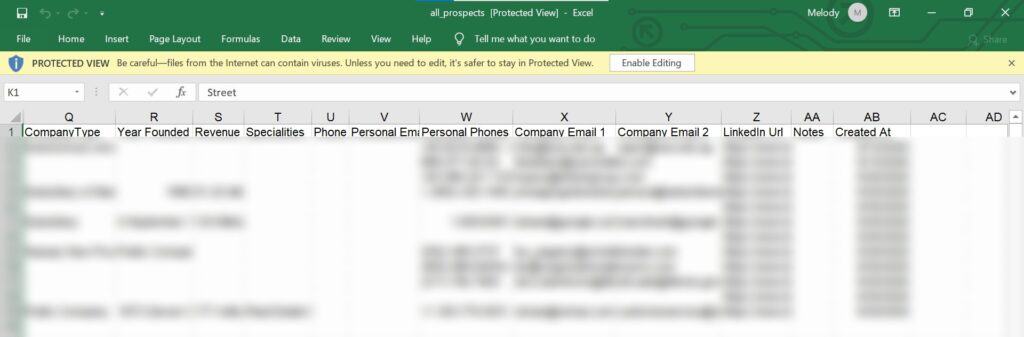
Customer service experience
Our experience with customer service was okay. I tried sending an email to their general inquiry email address, which is hello@aeroleads.com, to ask about the other websites that AeroLeads supports. I was not able to get a response until I sent a follow-up email three working days after. The email reply was helpful and straight-to-the-point. When I sent the follow-up email, I also sent an email to our contact person. The response was quick and was also helpful. (Something to think about when using hello@aeroleads.com.)
Conclusion
All in all, our experience with AeroLeads had been smooth. It’s software performed as expected. It is indeed a convenient way to generate leads in seconds along with other relevant data including email addresses, contact numbers, and company details, and more.
If you ask if we recommend AeroLeads, well, it is really up to your needs. However, we have seen that it is a multi-purpose tool that does not just generate emails and enable them to be added to your CRM databases. It also lets you easily access the prospects’ LinkedIn page, company website, and even other valid company emails in just one click. Their chrome taskbar icon is also especially very convenient to use.
If you want to try for yourself and see if AeroLeads works well for you, you can always sign up for a free trial and decide from there. You can check out the quick and helpful instructional video below if you want to learn how to install and use AeroLeads software for generating leads,
Have you tried using AeroLeads? Did it work as expected for you? Let us know about your experience in the comments section below.