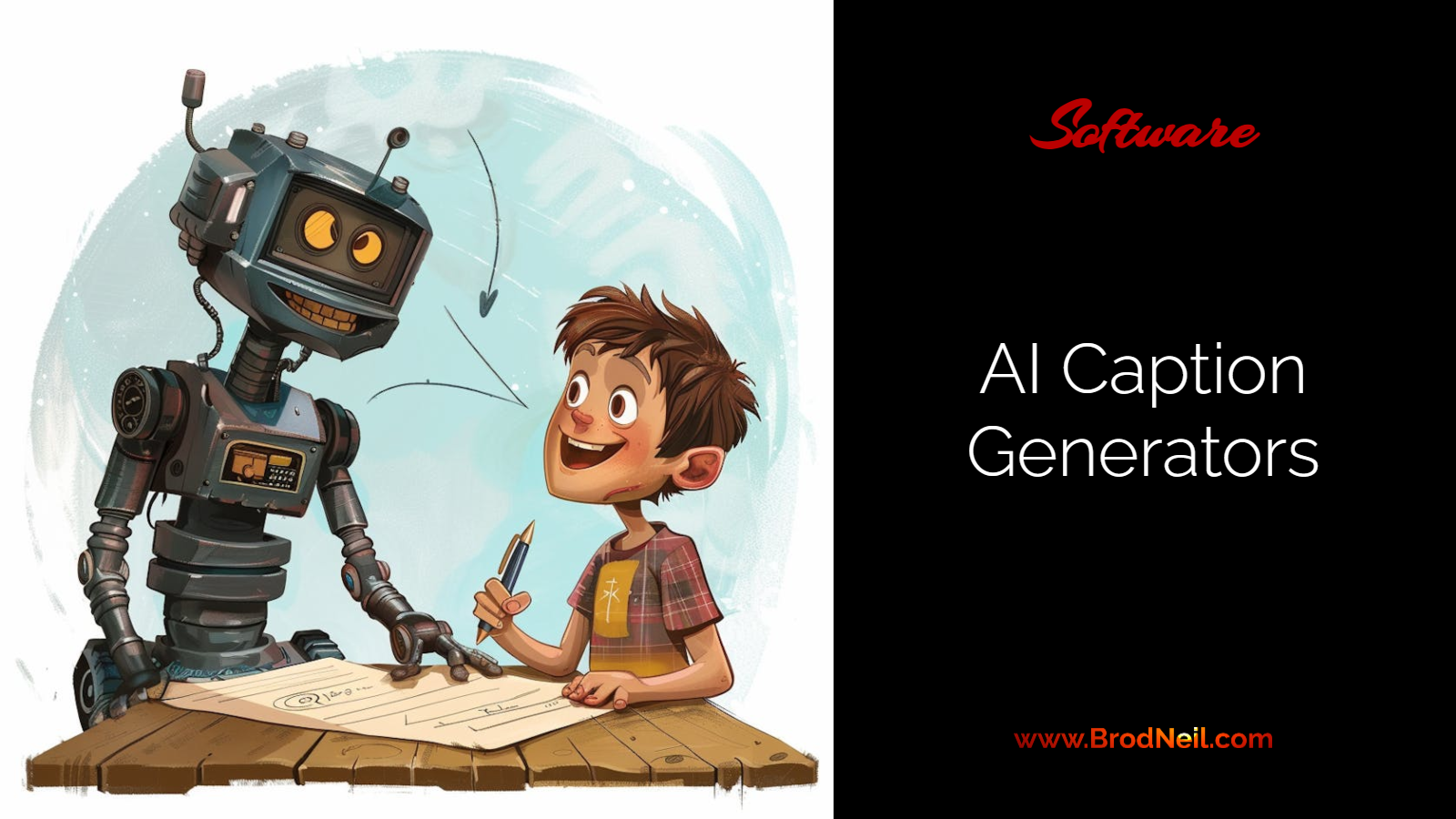In today’s digital landscape, video content reigns supreme across social media platforms. Captions play a crucial role in making videos more engaging, accessible, and SEO-friendly. However, creating accurate and eye-catching captions can be time-consuming and challenging. Enter Short AI, a free AI caption generator designed to streamline this process, enabling content creators to add professional subtitles to their videos effortlessly.
I. Introduction
Short AI caption generators are powerful tools that automatically create video subtitles using advanced artificial intelligence technology. These captions are essential for improving video accessibility, boosting engagement, and enhancing SEO performance, especially in emerging formats like Faceless AI Videos. Short AI’s caption generator stands out as a user-friendly, efficient solution for adding captions to videos in seconds.

II. What Ways Can Short AI Caption Generator Be Useful?
Short AI’s caption generator caters to a wide range of users, including:
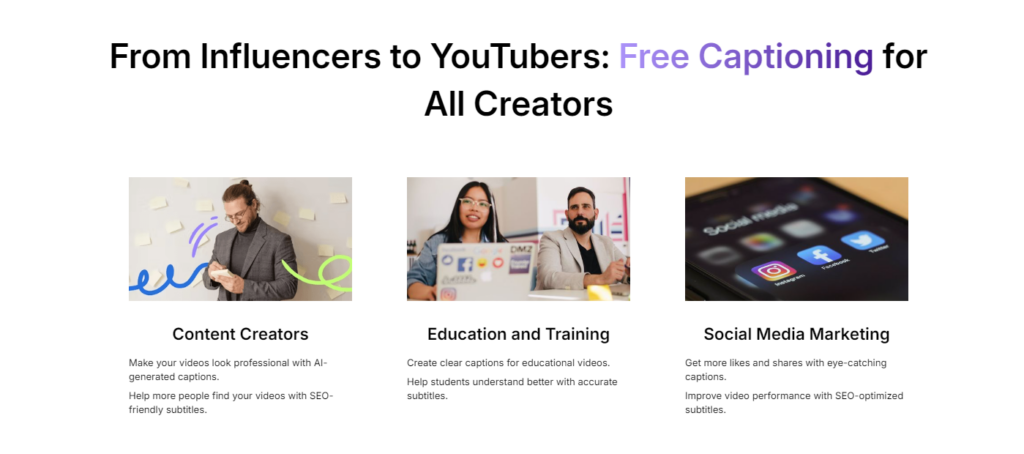
- Content Creators and YouTubers: Enhance your video content’s accessibility and engagement with professional-looking captions.
- Social Media Influencers: Make your Instagram, TikTok, and Facebook videos more appealing and reach a broader audience.
- Marketers and Businesses: Improve your video content’s performance and SEO ranking with accurate, keyword-rich captions.
- Educators and Trainers: Make your educational videos more accessible and easier to understand for students.
III. Pros and Cons of Using Short AI’s Caption Generator
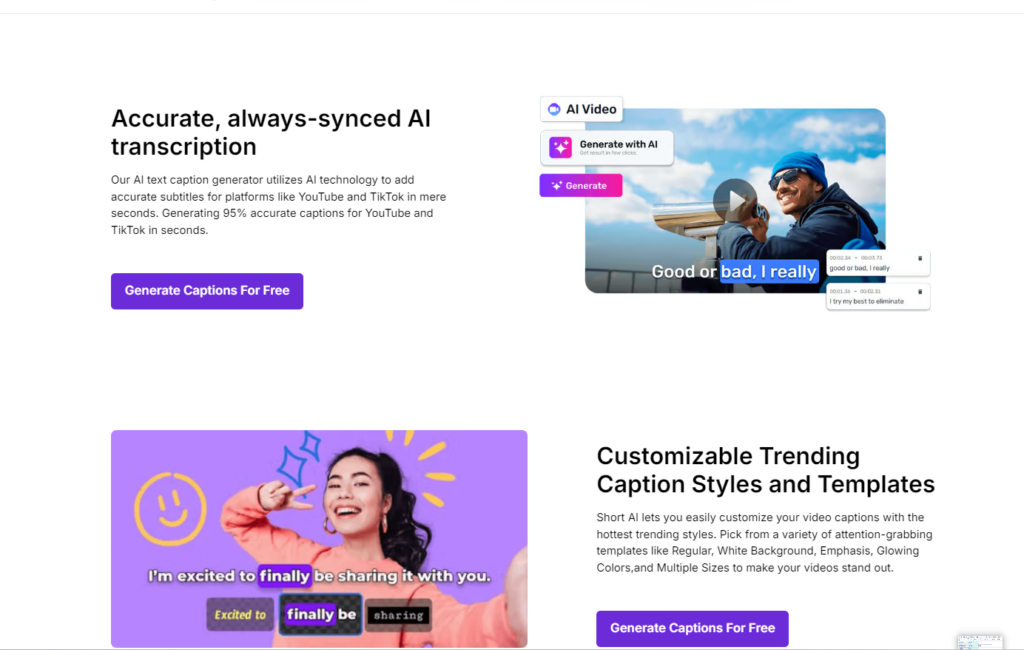
Pros:
- Improves video accessibility for deaf and hard-of-hearing viewers
- Saves significant time in caption creation
- Enhances SEO performance by increasing keyword density
- Offers customizable caption styles and templates
- Supports multiple languages
Cons:
- Potential for minor inaccuracies, especially with complex audio
- Need for proofreading and editing to ensure perfect results
IV. Is it Effective to Use Short AI’s Caption Generator?
Short AI’s caption generator boasts 95% accuracy in generating captions for YouTube and TikTok videos. However, to ensure the best results, follow these best practices:
- Review and edit captions: Always proofread the AI-generated captions to ensure accuracy and correct any errors.
- Customize for brand voice: Adjust the captions to match your brand’s tone and style.
- Optimize for different platforms: Tailor your captions to the specific requirements and best practices of each social media platform.
V. How to Add Captions to a Video with Short AI
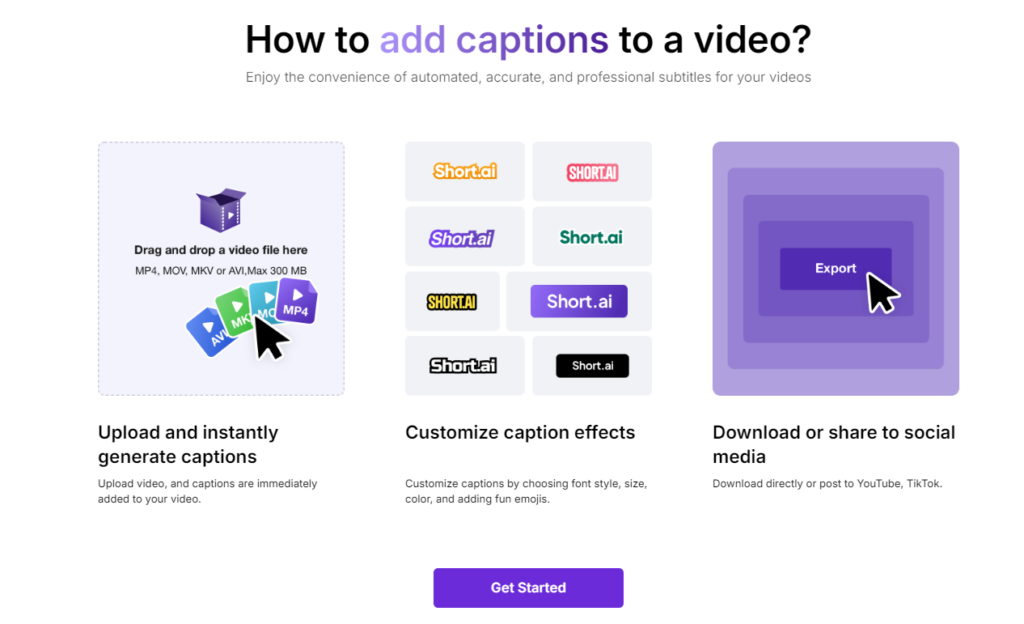
- Upload and instantly generate captions: Simply upload your video with a click, and captions are immediately generated.
- Customize caption effects: Choose font style, size, color, and add fun emojis. Adjust the size and position of your text to create the perfect video captions.
- Download or share to social media: After adjusting video properties and adding AI-generated captions, export and share them to your social media for free.
VI. Unique Features of Short AI’s Caption Generator
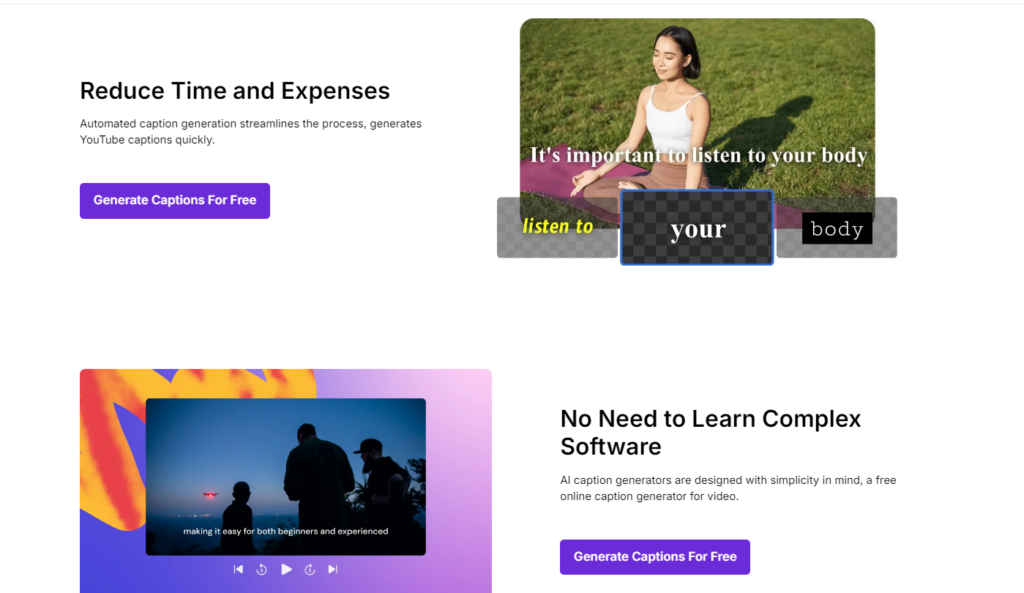
- Accurate AI Transcription: Utilizes advanced AI technology to add accurate subtitles in seconds.
- Customizable Trending Caption Styles: Choose from various templates like Regular, White Background, Emphasis, and Glowing Colors.
- Online Editing Tools: User-friendly interface for adjusting timings, correcting text, and customizing appearance.
- Multilingual Support: Generate captions in multiple languages including English, Spanish, French, Chinese, and more.
- Animated Emojis: Add different animated emoji styles to your videos with just one click.
- Flexible Timing Adjustment: Fine-tune the timing of individual subtitle segments to perfectly align with the spoken content.
VII. Who Can Benefit from Short AI’s Caption Generator?
- Content Creators: Make your videos look professional with AI-generated captions.
- Social Media Marketers: Get more likes and shares with eye-catching captions and improve video performance with SEO-optimized subtitles.
- Educators: Create clear captions for educational videos to help students understand better.
Conclusion
Short AI’s free AI caption generator offers a powerful solution for content creators looking to enhance their video content with accurate and engaging captions. By automating the captioning process, Short AI saves time and resources while ensuring high-quality results. Whether you’re a YouTuber, social media influencer, educator, or business owner, Short AI can help you create more accessible, engaging, and SEO-friendly video content.
Boost your views and engagement with Short AI’s free AI caption generator. Try it now and experience the convenience and efficiency of automated captioning. With its user-friendly interface, customizable options, and multi-language support, Short AI is poised to revolutionize the way we approach video captioning in the digital age.