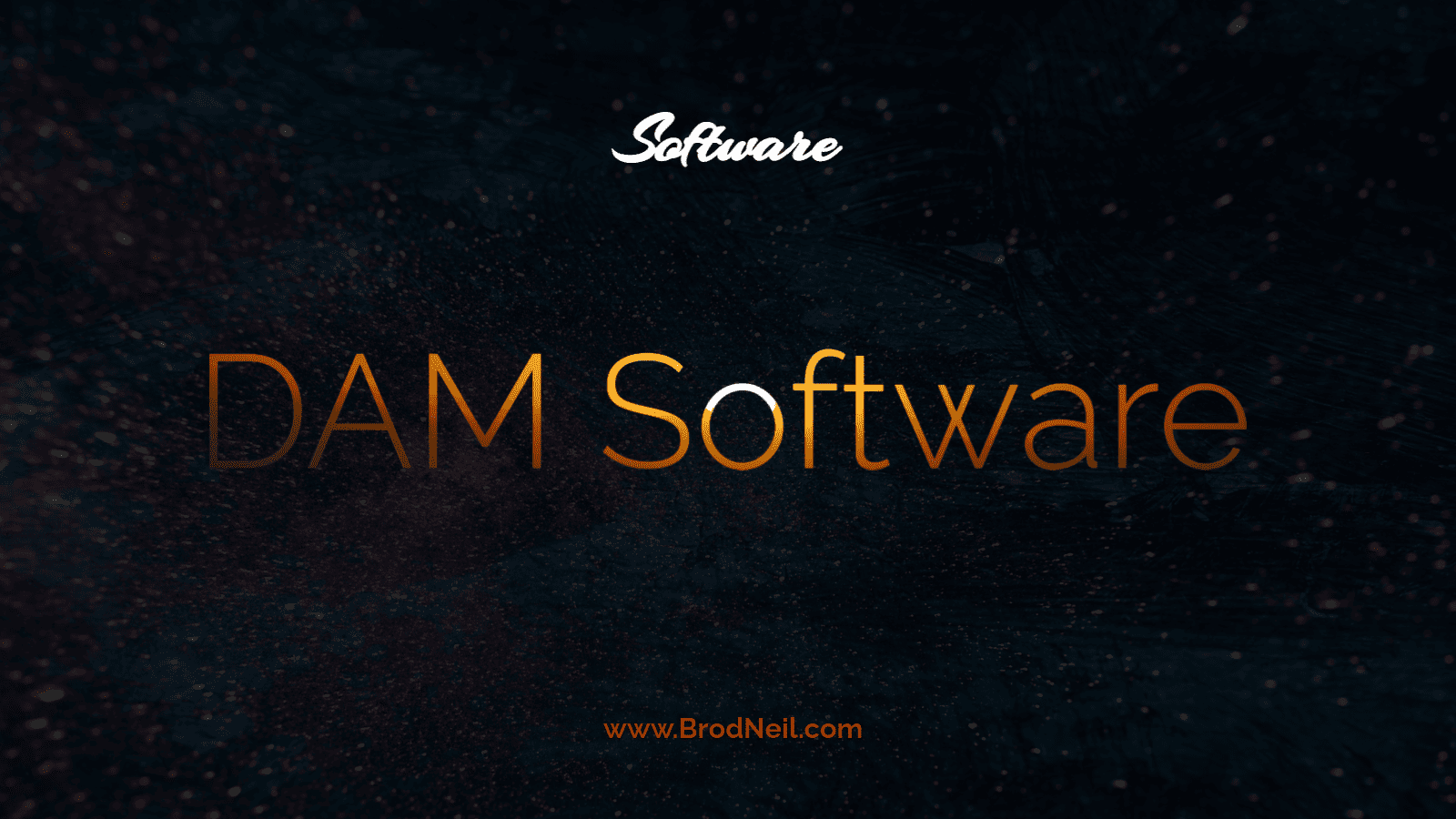Welcome to the ultimate guide on effectively training your team to use Digital Asset Management (DAM) software! As we introduce more technologies into the workplace, managing your organization’s digital assets has become more important.
For that, we turn to DAM software, which is becoming essential for businesses to streamline their operations and stay competitive.
It’s worth noting that just implementing DAM software isn’t enough. To fully leverage its capabilities, your team must be trained to use it effectively.
What is DAM Software?
Before we dive in, let’s define what DAM software encompasses. DAM software is designed to help organizations manage and organize their digital assets. These assets can include anything from images, videos, audio files, and documents to marketing collateral, presentations, and other media files.
DAM software provides a centralized location to store, manage, and share digital assets, making it easier for teams to collaborate and access the right files at the right time. It offers features that include metadata management, version control, workflow automation, and integrations with other software tools.
How To Go About It
In this guide, we’ll take you through a step-by-step process for training your team to use DAM software effectively. We’ll start by assessing your team’s needs and defining your goals for using the software.
Let’s dive in.
Start by Assessing your Team’s Needs
- Identify the Roles that Will be Using DAM software
Who should be trained to use DAM software? The answer is simple: anyone accessing and managing digital assets. This includes designers, marketers, project managers, and content creators. Each role has different challenges, and understanding them will allow you to know how to train each user.
- Evaluate their Current Level of Technical Proficiency
Understanding proficiency will help you tailor the training plan to meet the needs of each individual. Some team members may be tech-savvy and require only basic training, while others may need more in-depth instruction. Knowing where your team members stand will help you design an effective and efficient training program.
- Determine the Key Features they Will Need to Use
Once you’ve identified the roles that will be using the DAM software, it’s important to determine the key features they will need to use.
For example, a graphic designer may need to know how to upload and organize images, while a marketing manager may need to know how to search for and download approved assets for a campaign. The training plans should reflect the functions each member will focus on.
- Define your Team’s Goals for Using DAM Software
By defining your team’s goals for using DAM software, you can ensure that your training program is focused on achieving specific outcomes that align with your overall business objectives.
For example, if your team aims to streamline the content creation process. In that case, your training program may focus on teaching team members how to efficiently upload, organize, and search for assets. Alternatively, if your team’s goal is to improve collaboration. In that case, your training program may focus on teaching team members how to use commenting and approval features.
Developing a Training Plan
Set a Training Schedule
Setting a training schedule is essential to ensure everyone on your team can attend the training. Consider scheduling the training when your team is least busy, such as after a major project or during slower months.
Determine the Training Delivery Methods
Many training delivery methods are available for implementation, including in-person, online, video tutorials, and more. Consider the learning style of your team members and choose a delivery method that best suits their needs.
Establish Training Objectives
When establishing your training objectives, consider your team’s roles and goals for using the DAM software. Ensure your objectives are specific, measurable, achievable, relevant, and time-bound (SMART) to increase training efficiency.
Choose the Right Training Materials
Choosing the right training materials is crucial to ensure your team members are engaged and able to learn effectively. This may include tutorials, manuals, videos, or other resources. Vet the training materials to ensure they are easy to understand, engaging, and relevant to your team’s needs.
Customize the Training Plan to Fit your Team’s Needs
Customizing your training plan to fit your team’s needs will help ensure that everyone is engaged and able to learn effectively. Consider the experience level of your team members and tailor the training plan accordingly.
The Training
Pre-training Preparation
Proper pre-training preparation is crucial for a successful training session. Before the training, ensure all necessary software and hardware are set up and functioning correctly. Additionally, provide attendees with any pre-work, materials, or resources needed to prepare them for the training session.
Delivering the Training
When delivering the training, make sure to keep it engaging and interactive. Utilize visual aids and examples, and encourage attendees to ask questions throughout the session. Also, ensure the training pace is appropriate for the attendees’ skill level and adjust as needed.
Hands-on Training
Hands-on training is essential for attendees to get comfortable with the software. Allow attendees to practice using the software with guided exercises or case studies. This will give them a better understanding of using the software and its features.
Providing Feedback and Support
Giving the trainees feedback and support after the training session is important. Encourage them to use the software regularly and offer additional resources, such as video tutorials or help guides, to reinforce their learning.
Reinforcing Learning
Ongoing Support and Resources
After the initial training session, providing ongoing support and resources to reinforce learning is important. This could include regular check-ins, additional training sessions or workshops, or access to an online community for sharing best practices and troubleshooting.
Monitoring Progress
Monitor your team’s progress in using the software to ensure they effectively apply what they learned in training. Use metrics such as usage rates, user feedback, and performance data to track progress and identify areas where additional training may be needed.
Continuing Education
Technology and software constantly evolve, so it’s important to provide ongoing education to keep your team updated. Regularly provide new training sessions or resources covering software updates or new features to ensure your team is always equipped with the latest knowledge and skills.
Managing Change
Communicating with Your Team
When implementing a new technology like DAM software, it’s important to communicate with your team about why the change is happening, the benefits, and how it will impact their work. This will help to build buy-in and reduce resistance to the change.
Managing Resistance
It’s natural for team members to resist change, so it’s important to identify and manage resistance early on. Listen to and address your team members’ concerns with empathy and transparency. Provide ample training and support opportunities to ensure your team is confident and comfortable with the new technology.
Evaluating Success and Making Adjustments
Regularly evaluate the success of your DAM software implementation and training program to identify areas where adjustments may be needed. This could include updating training materials or providing additional resources based on user feedback.
Conclusion
Effectively training your team to use DAM software is crucial for maximizing the benefits of this technology. Following the steps outlined in this guide, you can assess your team’s needs, develop a comprehensive training plan, and deliver engaging and interactive training sessions.
Providing ongoing support and resources to reinforce learning, monitor progress, and continue education is important. Additionally, managing change by communicating with your team, managing resistance, evaluating success, and making adjustments will help to ensure a successful implementation.
By investing in effective training for your team, you can unlock the full potential of your DAM software and improve your organization’s efficiency and productivity.