This usually comes handy when URLs overflow in mobile devices.
Replace .dont-break-out with the element in use.
/*------------------------------------*\
Forcing Breaks, Hyphenation, Ellipsis
\*------------------------------------*/
.dont-break-out {
/* These are technically the same, but use both */
overflow-wrap: break-word;
word-wrap: break-word;
-ms-word-break: break-all;
/* This is the dangerous one in WebKit, as it breaks things wherever */
word-break: break-all;
/* Instead use this non-standard one: */
word-break: break-word;
/* Adds a hyphen where the word breaks, if supported (No Blink) */
-ms-hyphens: auto;
-moz-hyphens: auto;
-webkit-hyphens: auto;
hyphens: auto;
}Before (mobile version)
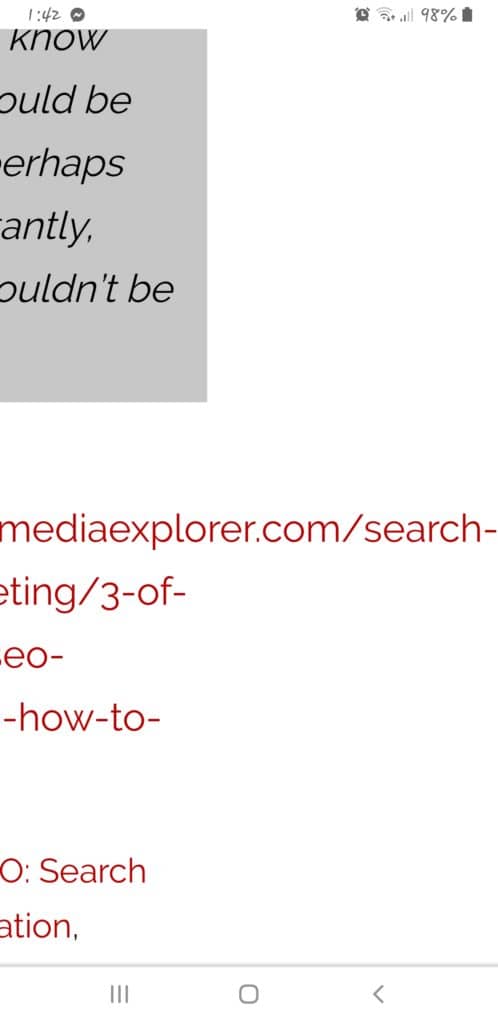
After (mobile version)

Thanks to https://css-tricks.com/snippets/css/prevent-long-urls-from-breaking-out-of-container/

