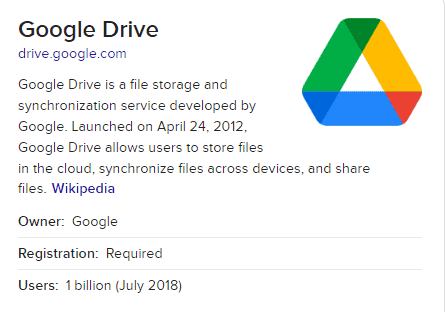Google Drive is a cloud storage and file-sharing service developed by Google. It allows users to store files, including documents, photos, videos, and more, on Google’s servers and access them from any device with an internet connection.
Google Drive offers users 15 GB of free storage space, with the option to purchase additional storage if needed. The service is integrated with other Google products such as Google Docs, Sheets, and Slides, allowing users to create and edit documents, spreadsheets, and presentations online.
Users can also share files and folders with others, either by granting them view-only access or by allowing them to edit the files. This makes it easy to collaborate on projects with others, whether you are working on a school project or a professional document.
Google Drive also offers a feature called “Google Photos” which allows users to store, organize and share photos and videos. Additionally, Google Drive has mobile apps available for Android and iOS devices, making it easy to access your files from your phone or tablet.
Why use Shared Drive instead of My Drive?
Google Drive provides two main options for storing files: “My Drive” and “Shared Drive.”
“My Drive” is a personal storage space for individual users. It is designed for individual use and intended for personal files, such as documents, photos, and videos that are not shared with others. Users can organize their files into folders, and control the sharing settings for each individual file or folder.
“Shared Drive,” on the other hand, is designed for collaborative work, where files and folders are shared with a group of people, such as a team, department, or organization. Shared Drive is a separate storage space from My Drive and allows multiple users to collaborate on the same files and folders, without the need for individual file-sharing permissions. It also provides a centralized location for team or project files, making it easier to manage and organize shared content.
Some benefits of using Shared Drive over My Drive include:
- Collaboration: Shared Drive is designed for collaboration, making it easier for teams to work together on files and projects. Multiple users can work on the same file at the same time, and changes are synced in real-time.
- Ownership: In a Shared Drive, ownership of files and folders can be assigned to the team or organization, rather than to individual users. This makes it easier to manage access to files and ensures that important documents are not lost if someone leaves the team or organization.
- Organization: Shared Drive provides a centralized location for team or project files, making it easier to manage and organize shared content. Files can be organized into folders and subfolders, and access can be controlled at the folder level.
- Storage space: Shared Drive has a larger storage capacity than My Drive. It also allows for more granular control over file storage limits, allowing administrators to allocate storage space according to team or project needs.
Overall, if you are working on a collaborative project or need to share files with a group of people, Shared Drive is likely the better option. However, if you are storing personal files that you do not need to share with others, My Drive may be sufficient for your needs.
The New Google Drive update allows file-sharing with those who don’t have a Google account
September 1, 2022
This new visitor-sharing feature will also allow non-Google users to upload content to Google Workspace-managed folders.