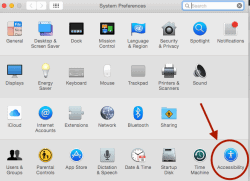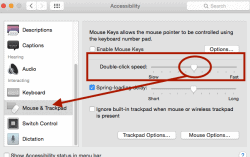Last Updated: 5 years ago by BrodNeil
Do you experience this problem with your Google Drive when using your Mac?
Believe it or not, the solution can be very simple. Kindly follow the steps below:
1. Open your Mac’s System Preferences.
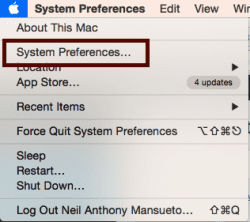
4. Under Double-click speed, check the setting and adjust it to normal instead of Fast.