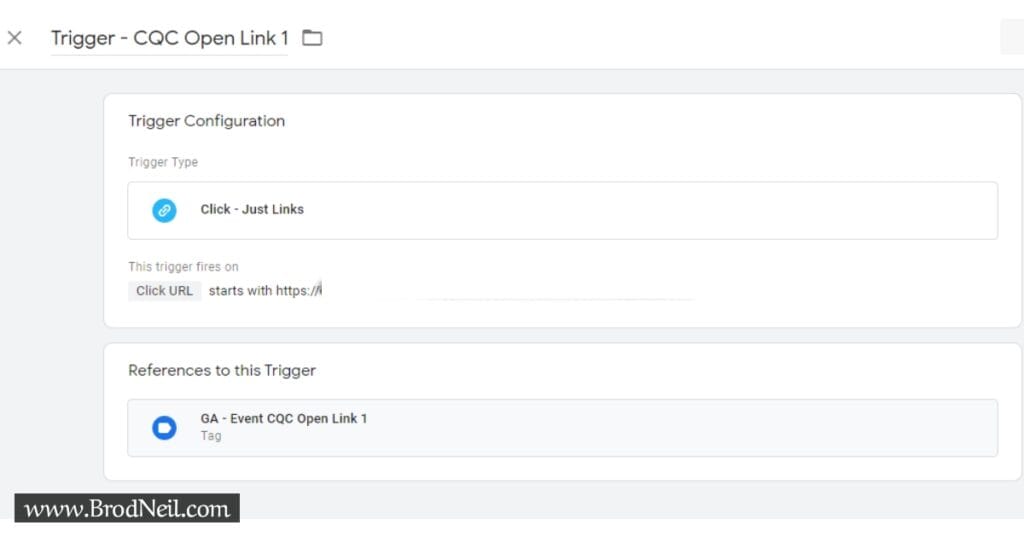Here is a good way to track external links and image banners in Google Analytics using Google Tag Manager: https://www.absentdata.com/track-external-links/
Here might be another page to help you out for the variables you need to implement: https://www.zoomowl.com/link-click-tracking-using-googleanalytics/
You can check it Realtime > Events and should get something like this:
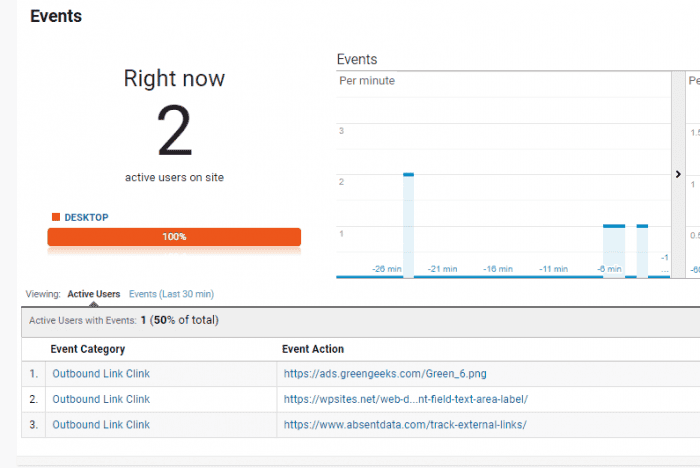
Let me know if it works for you.
There are many reasons why you need to track outbound link or banner clicks. This could be for affiliate links, sponsor links, etc.
Track specific types of link clicks or link clicks for a specific URL whether outbound or not
If you want to track, specific types of link clicks or even link clicks for specific URLs — you can do this under trigger in your tags manager.
Here is an example of how track a link click in our entry category found at the end of each post.
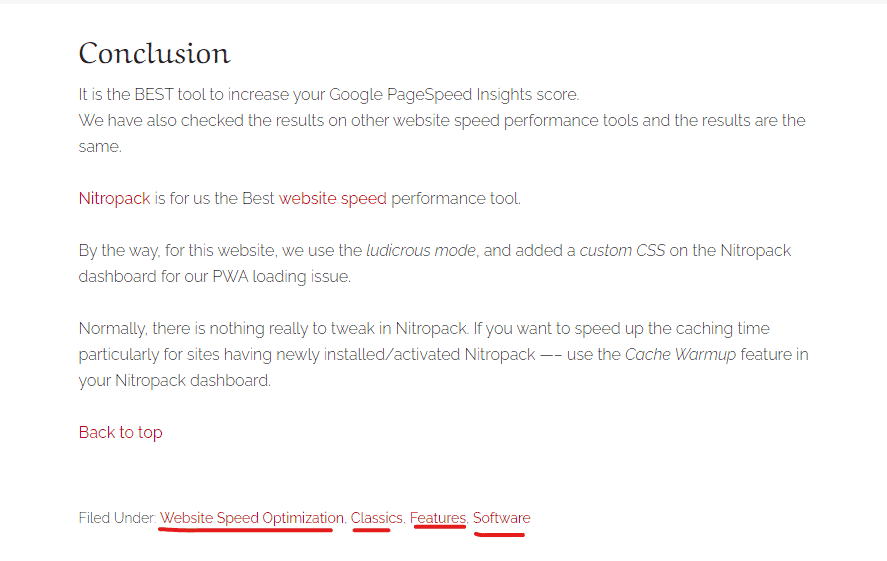
Below, we use This trigger fires on Click Element because we want to track the CSS selector .entry-categories a.
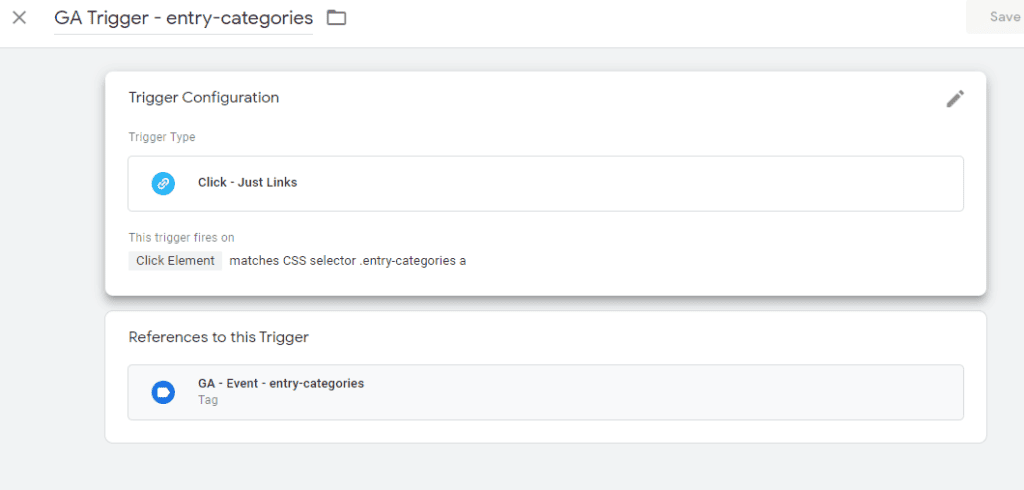
If you want to track a specific outbound URL, then you can simply use This trigger fires on click URL. Depending on how you want the specific URL triggered, you may use equals, matches, or starts with. I use starts with when I use parameters within the URL.