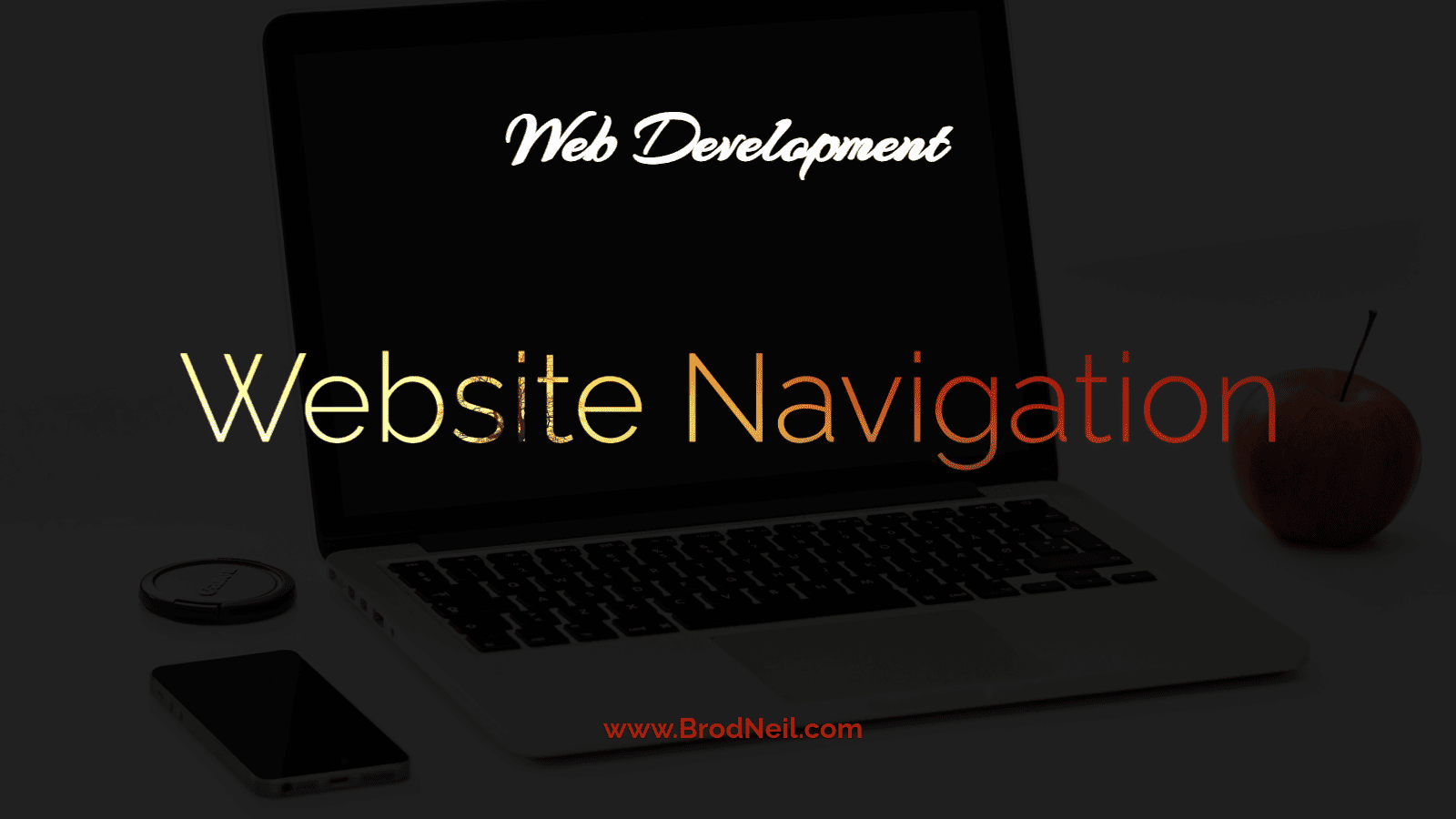In today’s digital age, having a website is essential for any business or organization. However, simply having a website is not enough to ensure success. The user experience plays a crucial role in determining the effectiveness of your website. Good website navigation is one of the most important factors contributing to an excellent user experience.
Website navigation refers to the structure and design of your website that helps users find what they’re looking for quickly and easily. A poorly designed navigation system can frustrate users and cause them to leave your site, resulting in lost traffic and potential sales. In this article, we’ll explore some best practices for website navigation that will improve the overall user experience on your site.
Keep it simple
When it comes to website navigation, simplicity is key. Users should be able to easily find what they are looking for without having to click through multiple pages or menus. This means keeping the navigation menu simple and straightforward, with clear labels that accurately reflect the content of each page.
One effective strategy for simplifying website navigation is to use drop-down menus sparingly and only when necessary. Drop-down menus can quickly become overwhelming if there are too many options or sub-menus, which can lead to user frustration and a higher bounce rate.
Another best practice for keeping website navigation simple is to limit the number of clicks required to reach important pages. Ideally, users should be able to access key information within two or three clicks from the homepage. By prioritizing simplicity in website navigation, businesses can improve their overall user experience and increase engagement on their site.
Clear and concise navigation labels
Clear and concise navigation labels are crucial for improving the user experience on a website. When users visit a website, they want to be able to find what they’re looking for quickly and easily. Navigation labels should accurately reflect the content of each page so that users can understand where they are in the website’s hierarchy.
It’s also important to keep navigation labels simple and easy to understand. Avoid using jargon or technical terms that may confuse your audience. Instead, use language that is familiar and accessible to all users.
In addition, make sure your navigation labels are consistent throughout your website. This will help users know what to expect when clicking a link or button. Consistency also makes it easier for users to navigate different sections of your site without feeling lost or confused. By following these best practices, you can create clear and concise navigation labels that enhance the user experience on your website.
Use a logical order
One of the best website navigation practices is using a logical order. This means that the links and menus on your website should be organized in a way that makes sense to the user. For example, if you have a clothing store, you might organize your menu by product type – shirts, pants, dresses, etc. – rather than randomly listing items.
Using a logical order helps users find what they’re looking for more easily and improves their overall experience on your site. When users can quickly navigate to what they want without getting lost or frustrated, they are more likely to stay on your site longer and return again in the future.
To create an effective logical order, it’s important to think about how users will approach your site and what information is most important to them. Consider conducting user testing or surveys to gather feedback on how users would like to see information organized on your site. By taking these steps and using a logical order in your navigation design, you can improve user experience and increase engagement with your content or products.
Organize content based on user needs
Organizing content based on user needs is a crucial aspect of website navigation that enhances user experience. It involves creating a structure that aligns with users’ intentions, expectations, and goals when interacting with your site. This approach enables users to find the information they need quickly and effortlessly, reducing their frustration and enhancing their satisfaction.
To organize content based on user needs effectively, conducting comprehensive research to understand your audience better is essential. This involves analyzing user behavior data such as click-through rates, bounce rates, and heatmaps to identify patterns in how users interact with your site. With this knowledge in hand, you can create a clear hierarchy of information that reflects the most important user needs first.
Furthermore, organizing content based on user needs requires optimizing navigation menus by using descriptive labels and categories for easy identification. You can also use search functionality or filters to help users narrow their search results further. Doing so provides an excellent user experience where visitors can easily access what they’re looking for with minimal effort while exploring your website.
Consistency is key
When it comes to website navigation, consistency is key. Users should be able to easily navigate a website regardless of which page they are on. This means using the same layout and design throughout the entire site. For example, if drop-down menus are used on the homepage, they should also be used on every other page.
In addition to design consistency, labeling should also remain consistent. Navigation labels should accurately describe what users can expect to find when clicking on them. It can confuse users if labels change from one page to another or use different words to describe the same thing.
Consistency also applies to the placement of navigation elements such as menus and links. These elements should always be located in the same place on each page so that users can easily find them without having to search around for them. Maintaining consistency in website navigation can improve user experience and make it easier for visitors to find what they’re looking for.
Maintain consistent design throughout the site
One of the best practices for website navigation is to maintain a consistent design throughout the site. This means that all pages of the website should have similar layouts, color schemes, typography, and other design elements. Consistency helps users quickly recognize and understand how to navigate through different sections of the website.
Inconsistencies in design can lead to confusion and frustration for users who may find it difficult to locate important information or complete desired actions on your website. Therefore, it is essential that designers adhere to a consistent style guide when creating web pages.
To maintain a consistent design throughout the site, designers should use templates or modules for common elements such as headers, footers, navigation bars, and buttons. These templates will ensure that every page has a similar look and feel while providing designers flexibility to customize the content according to specific needs. With a consistent design approach in place, users will be able to understand how to interact with your website easily and ultimately have a better user experience.
Mobile-friendly navigation
Mobile-friendly navigation is a critical component of website design in today’s mobile-centric world. With the majority of internet users accessing websites on their mobile devices, it is essential to create a navigation system that is easy to use and accessible. This means designing buttons and menus that are large enough to tap with fingers, using clear and concise language for labels, and organizing information in a logical hierarchy.
One effective strategy for mobile-friendly navigation is implementing a hamburger menu. This icon, represented by three horizontal lines stacked on top of each other, has become synonymous with mobile navigation. When clicked, it reveals the site’s main menu options in an orderly fashion that doesn’t take up too much screen space.
Another important aspect of mobile-friendly navigation is ensuring all links are easily clickable without accidentally tapping surrounding elements. This can be achieved by incorporating ample white space between buttons or enlarging the touch target area for links. Ultimately, creating an intuitive and user-friendly experience will help keep visitors engaged with your website while also improving your site’s overall performance metrics, such as bounce rate and time spent on the page.
Optimize for smaller screens and touchscreens
One of the most important things to keep in mind when designing a website is that not all users will be accessing it from a traditional computer screen. Optimizing for smaller screens and touchscreens has become essential with the rise of mobile devices. This means making sure that all elements on your website are easily accessible and visible on smaller screens without requiring users to zoom in or scroll too much.
To optimize for touchscreens specifically, consider making buttons and links larger so they can be easily tapped with a finger. It’s also important to ensure that there is enough white space around each button or link to prevent accidental clicks. Additionally, think about how your navigation menu will work on a touchscreen device – it should be easy to access and use without requiring too much scrolling or tapping.
Search functionality
One of the most important elements of website navigation is the search functionality. A well-designed search tool can help users quickly find the information they need, while a poorly designed one can cause frustration and lead to high bounce rates.
To improve search functionality on your website, consider implementing features such as autocomplete suggestions, filters that allow users to refine their searches, and algorithms that prioritize results based on relevance. It’s also important to ensure that your search function is prominently placed and easy to use, with clear instructions for how to perform a search.
In addition, regularly monitoring your site’s analytics data can help you identify common user queries and adjust your search algorithm accordingly. By prioritizing user needs and making it easy for them to find what they’re looking for, you can create a positive user experience that encourages repeat visits and ultimately drives conversions.
Include a search bar for easy access to information
Including a search bar on your website is one of the best ways to streamline navigation and improve user experience. Users are likely to come to your website with specific information in mind, and a search bar provides an easy way for them to find what they need quickly. It saves them time and makes their visit more efficient.
A search bar can also help boost engagement on your site by encouraging users to explore further. If they see that you have relevant content available, they may be more likely to stick around and look at other pages. Additionally, a search bar can provide valuable insights into what users are looking for on your site. You can use this information to improve your content strategy or make changes based on popular searches.
Including a search bar on your website is essential to good navigation design. It helps users find what they need quickly, encourages deeper engagement with your content, and provides valuable insights into user behavior.
Conclusion
In conclusion, implementing best practices for website navigation is critical to improving user experience. Well-designed and intuitive navigation can help visitors find what they are looking for quickly and easily, which leads to higher engagement and conversion rates. By organizing content logically, using clear labels and links, and providing helpful search functionality, you can create a seamless browsing experience that keeps users coming back.
It’s also important to remember that website navigation is not your site’s “set it and forget it” aspect. Regularly testing and tweaking your navigation based on user feedback or analytics data can help ensure that it continues to meet the needs of your audience. Additionally, keeping up with trends in web design and technology can help you stay ahead of the curve when it comes to optimizing your site’s navigational structure.
Prioritizing website navigation as a key component of your user experience strategy can pay off in big ways by boosting engagement, conversions, and customer loyalty.
Effective navigation enhances user experience
Effective website navigation plays a crucial role in improving user experience. Navigation refers to moving around a website or app by clicking links, buttons, and other interactive elements. The easier it is for users to navigate through your site, the more likely they are to stay engaged and ultimately take action.
One way to enhance navigation is by implementing clear and intuitive menus that guide users to different sections of your site. Keeping menus simple and organized with clear labels that accurately describe each page or category is important. Additionally, providing search functionality can help users quickly find what they’re looking for without manually clicking through various pages.
Another important element of effective navigation is ensuring consistency throughout the site. This means maintaining the consistent placement of navigation elements across all pages so that users can easily find their way around, no matter where they are on your site. By prioritizing ease of use in your website’s navigation design, you’ll create a more positive user experience which will help increase engagement and conversions over time.
News and updates
Website Navigation to Improve User Experience
Here are the best practices for improving the user experience and your site:
- Make Navigation Easy to Find
- Stay Consistent
- Be Specific
- Minimize Your Navigation Links
- Improving Your Site’s Navigation
Source: https://www.inc.com/peter-roesler/how-to-improve-your-websites-navigation.html